How do I get to this new system?
Go to infocenter.rit.edu, sis.rit.edu, or rit.edu/sis and click on "Fall 2012 Enrollment (Student Center)" and log in to student center (shown below).
If this link does not appear, clear your cache and cookies for the time period 'everything', restart your browser, and then the link should appear.
Now what do I do?
First, you should locate your holds.
In the new student center you can see your holds in the upper right hand corner. Some students will have holds, such as an advisor hold or a financial hold. You should begin resolving these holds now. Unlike the previous system, this new system allows students to be able to clearly understand what their hold is and how to get it resolved. During summer, eServices will be incorporated into the system which may make resolving financial holds directly; however, for Fall Enrollment, students should begin resolving their financial holds now.
What's next?
After you have noticed your holds and have plans to resolve them, you should check what time your enrollment appointment begins. The date is right on your main page:
The first appointment, the shopping cart appointment, will open at the same time for all students. The enrollment appointment date will vary by year level.

To see what time your appointment is, click on "details." It is important to remember that this is just the start time, you have until the end of the add/drop period to make changes to your schedule. No appointments are necessary to enroll after May 8th.
Also, make sure to check that all of your basic info is correct. On the main page, you can see your addresses, phone number, and email address. Click the links on the right hand side to see more personal information. You can find this information here:
If you run into a technical issue, report it here - https://www.rit.edu/its/help/peoplesoftsupport/
If you have a question, ask us in the comments section, on our Facebook page, tweet at us, or email us (http://www.rit.edu/enrollment).
Stayed tuned for Now that the new SIS is Live: Part Two


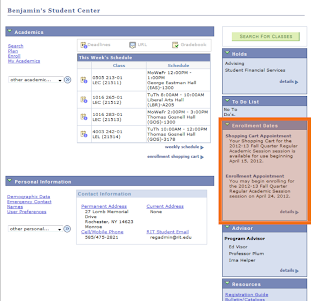

No comments:
Post a Comment