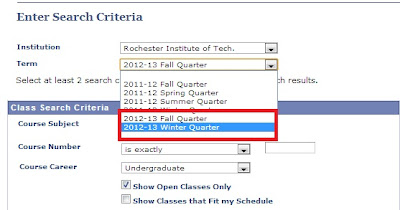There are a few big things to remember for Winter Enrollment this year.
As students begin searching for classes in Student Center, students will need to change the search term to 2012-13 Winter Quarter. To do this student will click on search (as shown below).
Then select the drop down term menu which currently defaults to 2012-13 Fall Quarter.
After selecting the drop down, students should select the next term on the list for Winter Quarter, it will read as 2012-13 Winter Quarter (see below).
By selecting this term, students will be searching for classes in the upcoming quarter that they wish to put into their shopping carts. If students search under the Fall Quarter option, all classes students are currently taking will be visible.
We understand this can be a time consuming to students and a hassle (having to change this every time) and the enrollment team will look to improve this in the future.
Another thing that students need to remember is...until semester conversion for Fall 2012 the search by subject name will not be active.
For example, after selecting "select subject" (as shown above) if you wanted to search for an Accounting class, you would not select A until semester conversion. Selecting A will give you a yellow triangle message that states, "there are no course subjects for this selection" (shown below).
Instead you would need to know the course number, in this case for accounting the 4 digit code is 0101. If you did not know this you could search through the numbers in order to find a specific subject or you could contact your advisor.
Students, for the remainder of this year will need to search by course number. These numbers can be found on student's college program sheets, at their student service desks, or provided by their advisors.
When RIT converts to semesters, the class search will be easier for student's to navigate as they will search by the alpha line but for now we recommend contacting your advisor or using your college's service desk or website to find your program sheets.